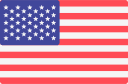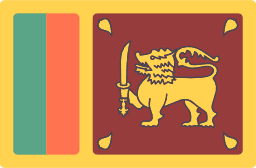Long gone are the days when businesses only focused on money. The current scenario is about various types of transactions. Cashless payments are the new trend, and the growth is tremendous. A Point of sales solution is a great way to accept payments. The POS System Guide will help you understand the process.
What is a POS (Point of Sale) system?
If you are a business-newbie, you should know what is a pos system. This software is a one-stop solution for all transactions and business analysis. There was a time when a POS was responsible for payments only. But with further advancements, a POS is more than just payment software.
A POS, or point of sale system, is software used by businesses to accept payments from customers. It generates bills, accepts payments from various methods, and also gives you a transaction report.
Many things together make a reliable POS system. In this article, we are going to focus on the components, types, and benefits of a POS system. Having an overall sense of clarity helps in deciding who needs a POS system and why.
In short, you can consider the POS system a central and crucial part of your business. It covers a lot of business operations and, thus, is an effective way to tackle business strategies. First of all, let us learn about the components of a POS system.
Components of a POS system
Any technology involves two things – hardware and software. A POS system, too, includes a set of hardware and software that are essential to running a smooth POS system.
Hardware
The hardware requirement for a POS system depends on the size of your business. Small retailers may not require a huge setup. But if you own a bigger business, your needs may increase.
Touch Screen Device
This could be anything like a tablet, iPad, or PC. The screen will display items, amounts, and other details. The details are visible to customers and employees. The simplest example here is of a department store.
When you visit to buy groceries or other items, the person at the cash counter uses a PC. The person selects the item and accepts the payment. All of this is done using a screen which is a touch screen device. The reason for using a touch screen device specifically is for ease and speed.
Barcode Scanner
Each item has a scan code on it. This code is scanned using a barcode scanner. This is one of the fastest ways to generate bills. It saves time for customers and employees. The scanned item is then displayed on the screen and added to the bill.
A barcode scanner is one of the essential hardware items in a POS system. This is useful for any business size. It is also a convenient way for employees to add items to the bill.
Receipt Printer
Once the bill is generated, you need to give the receipt to the customer. For this purpose, a receipt printer is important. Receipt printers come in different sizes. It also allows you to generate more than one receipt, so you can have a duplicate one for your records.
Having a separate receipt printer becomes necessary as you do not need to use it for other printing purposes. Connecting it to the POS system makes things easier for everyone.
Card Reader/QR Scanner
Payment through debit and credit cards has become popular. Card reading or card swiping machines allow the customer to make payments through debit or credit cards. We have all used it a few times in either of the stores.
Cashless payments have gained a lot of importance over the years. Most people also pay using mobile wallets through QR codes. Thus, it is necessary that you accept all the payment modes at your store. For this purpose, you must attach a card reader to the POS system. You can also create a QR code to accept payments.
Cash Drawer
It is also true that not everyone goes cashless. Many people still use cash for payments. That is why having a cash drawer is essential. Your cash stays safe and secure in such cash drawers. Some of these come with lock technology that uses a passcode for verification.
Software
Many programs are part of a POS system. We can say that a POS system functions well with this software.
Inventory Management
One of the best uses of a POS system for any business is its inventory control. You can check product quantity available in stocks. You can keep track of what you need to get back in store. A POS system allows you to place orders through the system only.
Reports
Creating reports is a huge task in any business. Calculating taxes, gains, and losses using payment receipts can be tricky. Human errors are obvious in such cases. A POS system generates automatic reports for you that are error-free.
It utilises the data that is stored in the system and shares detailed analytics with you. You can thus check all the details of gains, losses, and taxes.
Employee Management
Tracking employee work hours is now simpler with the POS system. Your staff can mark their attendance, which is recorded in the POS system. You can add work shift details and also track performance.
All the updates from your side can be shared through the POS system. Your staff can note the update accordingly.
Types of POS systems
There are two main types of POS systems. Both of these are related to data storage and functioning.
Traditional POS systems
A traditional POS system works like an on-premise system. To put it simply, this one does not require the internet. All the data is stored offline on the hardware. All the data is available at the location itself.
It can be accessed only when someone is in the office or store vicinity. The biggest benefit of using a traditional POS system is its security. But, in most cases, it does not offer a flexible approach. You need to read about the other type to understand more about the traditional POS system.
Cloud-based POS systems
Most technological advances now rely on cloud technology. This one cannot work without an internet connection. A cloud storage system is a third-party software system used to store data. All the data from your system is stored in this third-party cloud storage.
It is a flexible approach, but many businesses doubt its security due to internet connectivity. But most POS systems are completely secured. You can access any data at any time if you have an internet connection and login access.
Looking for an advanced POS solution? Explore BLX’s POS system designed for modern retail and restaurant businesses.
Benefits of using a POS system
Here is why you need a POS system and how it can make your business better.
Improved accuracy and efficiency
A POS system helps improve accuracy and efficiency. As all the tasks are automatic, there are fewer chances of errors. Thus, the data is accurate. It generates reports automatically as per the sales. Therefore, there are almost no chances of misinformation. Your staff can focus on other work efficiently as they have enough time because of a POS system.
Better customer service
Faster bill generation, various payment methods, stock management, etc. assure better customer service. It is an important aspect of any business. A POS system integrates various operations together and thus makes workflow smoother. Thus, it improves customer service.
You can also ask your customers to rate the service. The rating is then integrated into the POS system, and you can improve accordingly.
Increased sales
You get auto-generated reports about sales and gains. You can use this data to create rewards and loyalty points. You can create better sales strategies. A POS system tells you what customers like and what is in demand. That is why there is always scope to increase sales.
When you answer the needs of your customers, your profit levels increase. But how would you know what customers want? It is simple. Ask your POS system.
Improved inventory management
Stockouts can create problems for your business or your store. A POS system with its inventory management makes things easier. With its timely updates of stocks, you get real-time data on what is left and what needs to be re-ordered.
If you are a larger business entity, this is a reliable feature. You can save money by not ordering items that are already in stock.
Conclusion
According to reports, over 65% of businesses rely on a POS system for further progress and ease of business. It must be clear by now how a POS system can actually make things easier on the work front.
Streamlined business operations like inventory control, payments, and analytics are a modern way of making business better. You can go for either a traditional POS system or a cloud-based POS system. Both of these have multiple advantages. You can also select the hardware as per your business.
There are so many reasons to get a POS system for your business. Get the best one. You can use this guide for better information.
Learn more about our powerful POS software on the BLX website.