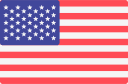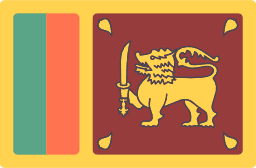Enterprise Resource Planning is software that looks after the core business activities. It is integrated into your main business as a real-time software. From accounting to stocking and from order tracking to delivery, everything can be organized under ERP.
Consider this article an on-premise erp guide. We will help you understand various aspects of on-premise ERP. This will give you clarity on why and how the on-premise ERP works. In simple terms, ERP makes your business easy-going and smooth.
ERP can manage various tasks in your organization. It can make tasks simpler and save time for some mindful work. In the world of technology, if you want your business to thrive, switch to ERP.
What is on-premise erp
On-premise ERP operates on in-house servers within the organization. The infrastructure is owned by the host or the owner of the company. Each and every single cost of hardware, maintenance, and changes is taken care of by the owner only.
The servers of on-premise ERP are inside the company’s area only. There are no external or remote servers. Once you set it up in your organization, you cannot use it outside. You will have to be physically present at your office to use on-premise ERP.
There are various advantages to using on-premise ERP. You will read about these in the next section of this blog. Let us move ahead with more details about on-premise ERP before jumping on to the benefits.
On-premise ERP is capable of handling all types of work, like account management, customer data management, and even human resources.
Most businesses today make full use of tech-sources to grow. While you work on converting leads into clients, on-premise ERP will take care of all the rest.
5 Benefits of On-Premise ERP
Out of many, here are the 5 benefits of using on-premise ERP.
1. Owner’s Control
As stated above, on-premise ERP is under the owner’s control. What systems to use, how to use them, and what upgrades are needed are all decision-based. The owner here does not depend on the vendor or third-party to make any changes.
Whether you want to upgrade the system or add new functions to the ERP, it is all in your hands. This saves a lot of time, as third-party may consume more time delivering the service. And now that everything is under the control of the owner, performance can be improved.
For example, there is a glitch in the system that is causing some errors in your financial accounts. And you have to submit the real-time account data to some investors. Waiting for the vendor to work on the glitch may take time. Investors won’t wait.
In such times, having separate and self-owned ERP really helps. This is why on-premise ERP is a popular choice among many business-persons.
2. Better Security
The Internet is considered a bane by many. There are certain reasons for this, too. But if your company uses on-premise ERP, you need not worry. Because your data is not accessible through the internet, it is safe to some extent.
Only the people physically allowed on ERP premises have the right to access the data. On-premise ERP is thus considered safe by many owners. If you handle data that is crucial and sensitive, on-premise ERP is the best for you.
There are some data security standards that each company has to follow. Even the cloud ERP vendor has to take note of important data from your company for security purposes. This may not go well with certain businesses and organizations.
But you cannot opt out for such reasons while you subscribe to cloud ERP. On-premise ERP lets you set your security standards according to the guidelines. You can call this a middle path. You neither go against the standards nor share the data with anyone.
3. Internet-free
It is not necessary that you find an internet connection everywhere you go. To access cloud ERP, you also always have to carry a device that can connect to the internet. This may not be a possible scenario every time.
Thus, the internet-free option- on-premise ERP is a better choice. Also, when your data is not on the web, it’s somewhere safe. On-premise ERP protects you from cyber threats. This way, you may not need to invest in high-end cyber security systems.
If your office is in a low-network zone, forget about real-time data. Cloud ERP requires a high-speed internet connection to work at its best. Slow internet or data interruptions are a big no for cloud ERP.
4. Customization
The owner and the employees can together decide what they expect from ERP to run the business. This feature of customization is an added benefit of on-premise ERP. As the owner is the main concerned person, he/she may customize the on-premise ERP accordingly.
When you buy a subscription from a third-party vendor for cloud ERP, you get what is included in the package. You may end up paying extra for services you do not need just because the pack asks you for them. You may also need to purchase some add-ons for your business if the pack does not have those.
You can use on-premise ERP for 2-3 functions only. It depends on the business, but not every company requires ERP for multiple functions. Custom-made on-premise ERP allows you to design it your way for your specific purposes.
5. Stability
On-premise ERP is valid for a single company. You can’t share it with any other organization. Therefore, in the case of maintenance, you will not have to delay your work. You can troubleshoot issues whenever you wish.
Your work won’t hamper for this reason. But because the owner of the cloud ERP is another vendor, the maintenance will be on their time. You might have to adjust work hours as per the situation. This can be a little irritating when your company has some important work.
What is the difference between on-premise ERP and cloud ERP
On-premise ERP and cloud ERP are two types of ERP. Both of these have some unique characteristics.
Infrastructure
The deployment of on-premise ERP and cloud ERP is different. As shared already, hosting on-premise ERP is in the hands of the business owner. This is independent. It is hosted on the server of the organization. All the investments are up to the owner.
Whereas, cloud ERP is managed by third-party on remote servers. Access is available only through the internet. The third-party here sets up the servers, and all the investments are done by them. The organization is only supposed to use the ERP.
Data Security
We all know about data leaks that occur due to the internet. This is why most organizations use on-premise ERP. Being on the premises of an office and under the management of the owner, data leakage rates are low. The organization can take its own security measures.
Because cloud ERP is completely dependent on the internet, data breaches are possible. The third-party ensures high-level security. But they may have some control over the data. They have their own data security standards.
Accessibility
There are certain limitations on the accessibility of on-premise ERP. The organization can use a VPN. Accessing through mobile like an app is not simple and requires a lot of set up.
On the other hand, cloud ERP has no access restrictions. Any member of the organization can access it through the internet. Only company credentials are needed. It comes in handy because, no matter where you are in the world, you have access.
Cost and Pricing
On-premise ERP is all under the management of the organization’s owner. From choosing the right hardware to installing it and then maintenance, Everything is under the owner’s control. Suppose there’s some backend issue; the owner will have to resolve it.
This isn’t the same in cloud ERP. The third-party is solely responsible for setting up the software and also running checks. If there’s any issue with the software, the third-party will resolve it. The remote servers go through regular maintenance. Thus, the organization only has to use the software.
Scalability
Scalability refers to the changes required later. Let us say your company grows well, and now you need to expand the hardware. This won’t be possible in on-premise ERP. First of all, it will take a lot of money and hardware.
But you can make necessary requirements anytime on cloud ERP. This one is more flexible. You can increase or reduce the subscription as and when needed. This feature here is cost-efficient as well.
This was it for On-premise ERP guide. A comparison between on-premise and cloud ERP will help you decide which one to go with. No matter what your business is, ERP is going to make your tasks simpler.
On-premise ERP is used by many businesses even today. If you like to use a traditional approach for your business, you can choose on-premise ERP.
To implement ERP to your business contact Blue Lotus 360 leading ERP company in UK.