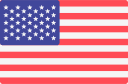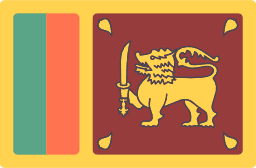Every business, big or small, has to deal with inventory, but managing it can be a challenging task. Whether you are running a craft shop or a retail store, having a good inventory management system can save you valuable time, reduce discrepancies, and increase profits.
Having proper inventory management software is crucial, and the good news is that setting it up is not difficult at all. This short yet comprehensive guide will provide you with everything you need to know regarding inventory management software setup for SMEs.
Why Inventory Management Software Matters?
Manual inventory control, which may consist of spreadsheets or handwritten notebooks, can result in blunders such as overstocking, understocking, or completely losing out to competitors who have better systems in place. By automating tracking processes, inventory management software provides you with real-time updates, sales data and lets you rest. Less stress and more focus on growth is always better for small businesses.
Step 1: Choose the Right Inventory Management Software
Identify software that is right for you, starting with the basics.
A complex interface does amend to a steeper learning curve, but simplicity is always appreciated. It is important that you can add the software to the POS system. For example, you have an e-commerce business. In that case, you need to integrate your business with Shopify.
Select a program that has the potential to grow with your business. Active companies are always searching for these software types.
Budget – Free trials exist, and many are budget-minded in their approaches to small business plans.
Step 2: Input Your Product Data
The next step involves uploading your stock to the software. The first phase requires you to find the following details for the products you are selling: names, SKU’s (identifying numbers), description, costs, and quantity remaining in stock. Most software permits you to:
- Manually enter data – You may type item information for each item.
- Import a spreadsheet – If you have a prepared list, upload a CSV.
- Scan barcodes – Use barcode readers to input data quickly.
Step 3: Set Up Categories and Alerts
To make tracking easier, organize your inventory into specific categories such as “Clothing”, “Electronics”, or “Accessories”. Now, let’s move on and set low-stock alerts. These notifications will indicate to you when items are running out so you can reorder before your customers have nothing to purchase. Search for the “Settings” or “Alerts” tab in your software so you can edit these thresholds according to your sales pace.
Step 4: Connect Sales Channels
If you sell online (Etsy, Amazon) or in person, connect them to your inventory software. This way, stock levels will automatically adjust with every sale. Most platforms have integration guides. Just go to the “Integrations” tab and follow the instructions. This prevents overselling while your customers remain happy.
Step 5: Test and Train Your Team
Before committing 100%, test the system. Create some fake orders and returns to see how it alters your stock. For employees, give them introductory lessons: adding products, checking stock, and pulling reports. Most software companies have a help section to provide you with assistance.
When you feel confident, put it out there for real. For the first week, track it to repair any potential issues.
Bonus Tips for Success
- Track your stock: Review your inventory reports monthly to notice patterns and make stock changes.
- Use mobile apps: Software with mobile apps allows you to manage your business while on the go.
- Start with limited items: If this feels too overwhelming to you, just do it for your top-selling items.
Although it may seem intimidating at first, implementing inventory management programs for small businesses can be incredibly beneficial. In doing so, you’ll put yourself in a position to be far more efficient – all it takes is the right tool, accurate data from your business, and integrations with all sales channels. Complete these actions, and you’ll enjoy the freedom that comes with less stressful inventory management. Leap! Your small business won’t regret it.
Conclusion
Setting up inventory management software is a game-changer for small businesses looking to streamline operations and boost productivity. By automating inventory tracking, organizing product data, and connecting sales channels, you can minimize errors, prevent stock issues, and gain valuable insights into your business performance. With a well-configured system in place, managing your inventory becomes stress-free, allowing you to focus on growth and customer satisfaction.
At Blue Lotus 360, we provide comprehensive inventory management solutions tailored to meet the needs of small businesses. Whether you’re launching your first inventory system or upgrading from manual processes, our platform ensures a smooth and efficient transition. Contact us today to learn how we can help simplify your inventory management and elevate your business.