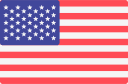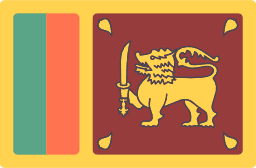TL;DR
ERP systems streamline warehouse operations but come with challenges if not planned well. Common issues include complex implementation, poor data migration, integration failures, and low user adoption. Other pitfalls like lack of real-time visibility, high costs, downtime, limited mobility, security risks, and scalability limits can derail operations.
To avoid these:
– Roll out ERP in stages, not all at once.
– Clean and standardize data before migration.
– Use API or cloud-based systems for better integration.
– Provide continuous training and mobile access.
– Prioritize security, compliance, and scalability.
Cloud ERPs like Blue Lotus 360 simplify this process with real-time visibility, strong security, and scalability—helping warehouses operate efficiently and grow without disruption.
ERP Warehouse Management Challenges and How to Avoid Them
Enterprise Resource Planning (ERP) systems have reshaped the way warehouses do things. These tools consolidate all important functions into a single platform. Companies do not have to use several tools that are not connected anymore. The journey towards ERP success is not smooth, however. A lot of organizations do not realize the complexity of ERP projects. Others experience delays, cost overruns, or disruptions that damage operations. It is possible to face a loss of investment. These are 11 tricky ERP warehouse management problems, along with their resolutions.
How to Avoid 11 Common ERP Warehouse Integration Issues
Challenge #1: Complex Implementation
ERP implementation is not a plug-and-play process. It must be planned carefully, mapped, and tested. The scale of the project tends to overwhelm warehouses.
Why does it happen?
● Most of the small firms attempt to become operational with all the modules simultaneously.
● They do not document existing workflows before migration.
● They do not have a vision of every step of rollout.
Example:
A mid-sized distributor resolves to deploy ERP in inventory, sales, and finance, all at the same time. When the switch occurs, mistakes in processing the orders accumulate. Customers are complaining of delays, and the company is scrambling to correct the problems as they continue to learn the system.
How to avoid it:
Begin with the most important one, like inventory management. After it has stabilised, increase sales and finance. A stage at a time is enough.
You have to develop a timetable of the project, including milestones. Give managers within each department responsibilities. Conduct weekly progress reviews to detect gaps during their early stages.
A staged deployment is not just a risk mitigation strategy. It develops the confidence of the employees. Employees develop slowly and have more confidence in the system as they experience the changes in real-time.
Challenge #2: Poor Data Migration
Data is the backbone of ERP. When you move bad data, the whole system will be affected. Inaccuracy in stock levels, customer accounts, or supplier information confuses the team. This is one of the most common warehouse ERP problems.
Why does it happen?
● There are usually duplicates or gaps in the legacy data.
● Businesses have different naming conventions from SKUs.
● Old systems can have years of untested records in them.
● Migration was hurried.
Example:
A retailer transfers the product catalog without the intention of eliminating duplicates. The ERP has two codes for the same item. Warehouse staff pick the wrong code, and customers receive incorrect shipments.
How to avoid it:
Start with data cleansing. This is one of the warehouse ERP best practices. Standardize SKUs, product names, and supplier specifications. Eliminate redundancies and check quantities. Engage IT teams as well as warehouse managers. Data cleaning may seem to be costly, but it helps to prevent costly errors.
Challenge #3: Integration Issues with Legacy Systems
Many warehouses use old tools alongside ERP. It may be an old accounting system, a tailor-made shipping platform, or even Excel sheets. ERP is usually hard to integrate with them.
Why does it happen?
● Old tools do not have new integration possibilities.
● Older systems are not properly documented. You don’t have the backup data.
● Companies are reluctant to abandon tools that they are familiar with.
● ERP vendors are not necessarily compatible with custom integrations.
Example:
A company is still operating with an outdated accounting system that has few export capabilities. It cannot be communicated with by their ERP. This means that information has to be moved between systems. It leads to delays and errors.
How to avoid it:
Use an API-based approach. APIs are intermediaries between systems, and the data can be easily exchanged. In the absence of APIs, use some middleware tools between tools.
In the long run, plan to use outdated tools. Modern cloud-based ERPs reduce compatibility issues and future-proof operations.
Challenge #4: User Adoption & Training
The success of ERP systems is determined by how people utilise the systems. Sadly, a lot of employees are opposed to change. New screens can be too much, and they are afraid they will lose control of their work.
Why does it happen?
● Training is hurried or restricted to one training session.
● The staff is not aware of the benefits of ERP to their jobs.
● Managers do not explain the reason as to why the change is occurring.
Example:
ERP is introduced in a warehouse with a single-day training session only. Employees come back to work disoriented.
How to avoid it:
Develop ongoing training. Divide it into job-specific sessions so that every employee gets to learn what is important in their job. Provide refresher training and on-demand learning, like video tutorials.
Challenge #5: Real-Time Inventory Visibility
One of ERP’s biggest promises is real-time inventory visibility. Managers want to know precisely the amount of stock they have at a given point in time. However, in reality, most ERPs fall short
Why does it happen?
● Warehouses are not automated, but manual.
● ERP has nothing to do with barcode scanners or RFID devices.
● There is a time lag between the synchronization of data between e-commerce and ERP.
● Updates are interrupted by internet or server downtime.
Example:
A product is sold through an online retailer that displays an in-stock product on its website. The final unit was sold an hour ago. Since the ERP was not updated as it should be, a customer makes an order and then gets a cancellation message.
How to avoid it:
Select cloud ERP solutions that are synced in real-time. Link barcode readers and IoT gadgets to automatically update. Make sure that all stock movements, such as receiving, picking, or shipping, are automatically captured.
Real-time inventory visibility reduces stockouts. It also prevents over-purchasing. It also improves customer satisfaction by ensuring accurate availability data.
Challenge #6: Lack of Customization
Every business doesn’t work the same way. Some handle bulk goods, others manage fragile items, and others deal with high-value products. A rigid ERP that cannot adapt creates inefficiencies and can create issues for the business.
Why does it happen?
● Firms opt to use single vendor ERP systems.
● The vendors limit customization in order to keep the costs down.
● Companies are not customizing because they need to cut time or costs.
● Customization requests are too long to implement.
Example:
A warehouse should have a special temperature-controlled goods workflow. The ERP has no option to track cold-chain compliance. Staff must track it manually, increasing errors and compliance risks.
How to avoid it:
You have to choose an ERP that is easy to customize. So you can adapt it to your business easily. Products such as Blue Lotus 360 enable companies to customize:
● Workflows
● Dashboards
● And reporting applications.
Customization ensures ERP aligns with your business model. This will open up new possibilities for your business.
Challenge #7: High Costs or Budget Overruns
ERP projects tend to be more expensive than anticipated. Companies begin with a budget and learn to find hidden costs in the process. This can be a big problem in the middle of adapting to ERP.
Why does it happen?
● Licensing, hardware, or training costs are underestimated by companies.
● Scope creep introduces new modules in the middle of the project.
● Growth of support costs occurs due to poor vendor negotiations.
● Delays add to the labor and consultancy costs.
Example:
A company budgets $200,000 for ERP. Halfway into it, they understand that they need to custom-develop to integrate with their shipping partner. The price increases by 50,000 dollars, and the project is over-budgeted. Big problem, right?
How to avoid it:
Budget in detail with contingencies. Get expenses broken down: software, implementation, training, and ongoing support.
Regularly track expenses during implementation. Stop scope creep by sticking to original goals. Once the system stabilizes, you can add extra features.
Challenge #8: Downtime During Switchovers
The transition to ERP is a sensitive operation. Unless handled appropriately, a business stagnates or even grinds to a halt.
Why does it happen?
● Businesses choose a “big bang” cutover without backup.
● Technical issues appear during go-live.
● Teams fail to test the system under real conditions.
● Staff are not prepared for the transition.
Example:
A warehouse switches systems overnight. The following morning, orders are getting piled up since the shipping labels are not processed by the ERP properly. Employees are unable to go back to the previous system, and hundreds of deliveries are delayed.
How to avoid it:
Adopt a gradual deployment. Test old and new systems simultaneously in the short run. In case of failure of the ERP, the previous system provides continuity. A well-planned transition minimizes disruptions. It helps to maintain customer service levels.
Challenge #9: Limited Mobile Access
Warehouses have ceased to be location-constrained. The staff and managers frequently transfer all over big facilities. Delivery teams must have access to inventory information in real time. Mobile access has ceased to be an option in this environment and has become a necessity.
Why does it happen?
● Older ERP systems were desktop-based only.
● Mobile capability is not well optimized or imaginative.
● Companies worry that mobile access will present a security threat.
● Firms do not appreciate the value of mobility to frontline employees.
Example:
A warehouse is a warehouse that operates on desktop terminals to update stock. Once goods are received at the loading dock, staff members are forced to walk back to a computer in order to input the data. This latency generates lapses in real-time precision.
How to avoid it:
Invest in ERP systems that have a mobile Warehouse Management System (WMS). The mobile devices can enable the employees to scan items, update inventory, and track orders instantly. This minimizes errors and increases speed.
Cloud ERPs have easy mobile access. Employees are able to log in to smartphones or tablets in the warehouse and in the field. Dashboards can be checked remotely by managers, and there is no delay in decision-making.
Offline access is also supported by mobile ERP. The data can be entered by staff without internet, and when the connection is restored, the system will synchronize itself. This is essential in a large facility or locations with a weak signal.
In modern, rapid supply chains, the lack of mobile connectivity slows down supply chain activities. Cloud ERP also makes sure that the information in the warehouse is 100 percent available at all times, everywhere, and at any time.
Challenge #10: Compliance and Security Concerns
Warehouses handle sensitive data. This includes supplier contracts, customer details, and financial transactions. Any breach can damage trust and cause legal problems. Compliance with regulations is also becoming stricter across industries.
Why does it happen?
● Businesses fail to update ERP security settings.
● Staff use weak passwords or share logins.
● ERP vendors do not meet international compliance standards.
● Companies overlook data protection during system design.
Example:
A warehouse uses ERP without multi-factor authentication. A phishing attack compromises employee credentials. Hackers gain access to supplier payment details, leading to financial loss and reputational damage.
How to avoid it:
Security must be built into the ERP strategy. Start with strong access controls. Use multi-factor authentication and restrict access based on roles. For example, warehouse staff should not see financial modules.
Keep ERP systems updated. Vendors release patches to fix vulnerabilities. Delaying updates leaves systems exposed.
Choose ERP vendors that comply with international standards like GDPR, ISO 27001, or SOC 2. Ask for proof of certification before signing contracts.
Train staff in cybersecurity awareness. Most breaches happen due to human error, such as clicking on malicious links. Simple education prevents costly mistakes.
Compliance is also critical. For example, food warehouses must follow FDA regulations, while medical warehouses must comply with HIPAA. Ensure your ERP has tools to manage audit trails and generate compliance reports.
A secure, compliant ERP protects not only your business but also your customers and partners.
Challenge #11: Scalability Issues
Warehouses grow as businesses expand. What works for a company with 500 SKUs may fail when managing 50,000? ERP systems must scale to handle increased inventory, users, and transactions. If they cannot, operations slow down and errors increase.
Why does it happen?
● Companies choose ERP systems designed only for small businesses.
● Vendors offer limited upgrade paths.
● Businesses underestimate future growth during ERP selection.
● Customizations do not scale as transaction volumes increase.
Example:
A small distributor implements ERP for 5,000 monthly orders. Within three years, orders will triple due to e-commerce growth. The system struggles with processing speed, and employees face daily delays.
How to avoid it:
Select an ERP with scalability in mind. Cloud-based solutions handle growth more easily than on-premise systems. They allow businesses to add users, modules, and storage without major disruption.
Ask vendors about system limits. How many users can it support? How many SKUs can it handle? What happens if transactions double overnight?
Plan for modular upgrades. Start with core features, then add advanced tools such as demand forecasting or automated procurement as the business grows.
Future-proofing your ERP prevents costly replacements. It ensures the system grows with your business instead of holding it back.
Conclusion
These are the most common ERP warehouse management challenges. ERP warehouse management is powerful, but success depends on avoiding common pitfalls. Limited mobile access, security risks, and scalability issues can disrupt operations if left unchecked.
The good news is that these challenges are preventable. With cloud-based ERP, mobile features keep staff connected anywhere. Strong compliance and security protocols protect sensitive data. Scalable platforms ensure that the system adapts as your business expands.
Overcoming ERP challenges requires foresight, planning, and the right technology partner. With the right approach, ERP becomes a driver of efficiency, accuracy, and growth in warehouse operations.
Learn more about overcoming ERP warehouse challenges with Blue Lotus 360. Request a free demo today and see practical solutions tailored to your business. It’s an affordable ERP solution for businesses of all sizes.