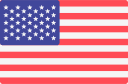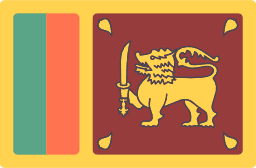TL;DR
Migrating from an on-premise ERP to a cloud-based ERP improves agility, cost efficiency, and real-time collaboration. To ensure a smooth transition, follow these key steps:
- Assess your current ERP – Identify strengths, weaknesses, costs, and data quality.
- Choose the right cloud ERP – Define requirements, compare vendors, check scalability, and test before committing.
- Plan your migration – Set clear goals, build a migration team, create a timeline, and manage risks.
- Prepare your data – Clean, standardize, and back up all records before transfer.
- Execute carefully – Begin with a pilot migration, validate data, and monitor performance.
- Train your team – Offer role-based training, mock go-live tests, and ongoing support.
- Review and optimize – Conduct post-migration audits, fix issues, automate workflows, and collect feedback.
A well-planned migration ensures minimal downtime, stronger efficiency, and long-term ROI. With platforms like Blue Lotus 360 Cloud ERP, businesses can modernize operations, enhance collaboration, and future-proof their growth.
Cloud ERP Migration
Businesses depend on tech to speed up operations and to remain competitive. For years, Enterprise Resource Planning (ERP) has been the workhorse of corporate IT, helping integrate various business processes including finance, human resources, supply chains, and customer relationships. But, on-premises ERP systems are typically expensive to run, clunky to update, and not very agile.
Cloud ERP solutions are becoming increasingly popular among UK business owners. They provide real-time access to data and allow seamless collaboration. Migrating from a traditional ERP to a cloud-based ERP is not a complex task. Want to migrate to cloud ERP? In this guide, we’ll explain how to migrate to a cloud ERP step by step.
01. Assess Your Current ERP Environment
Before you start migration, step back and assess your current ERP system. This step lets you know what’s working and what’s not. Consider it like going to the doctor to see if you have a clean bill of health before determining what to do next.
Review Current Features and Gaps
List down all the functionalities your existing ERP provides. Which ones are the apps your teams can’t live without daily? What are those outdated or useless features?
For example, you might realize that although your accounting module is perfect, your inventory management system is too slow or it doesn’t offer real-time data tracking. Thereby, noting these deficiencies, you get an insight and determine what you want to improve in your cloud ERP.
Analyse Business Processes
The way your ERP system works should fit your daily business routine. Diagram your most important processes such as sales, payroll, or purchases. If you do encounter any source that tends to be entered manually, make a note of it. Cloud-based modern ERPs can help automate a lot of those recurring actions, which can save time and energy.
Evaluate Costs and ROI
What is your current maintenance, upgrade, and IT staff spend? Standalone software will need hardware maintenance and be subject to periodic upgrades, which can be expensive. Compare these expenses with a cloud ERP’s monthly subscription, which is predictable. Typically, cloud ERP migration is more cost-effective over the long term.
Check Data Quality
Your ERP system is only as effective as the data that it contains. Look out for missing records, double entries, or outdated records. For instance, having more than one row for the same customer can lead to errors. If you discover these issues now, you save yourself a lot of headaches when migrating.
Tip: Create a checklist of your current ERP’s strengths and weaknesses. This will guide your requirements for the new system.
02. Migrate to Cloud ERP: Choose the Right Cloud ERP Solution
Your next step is to choose a cloud ERP solution that fits your needs. Not all ERP systems are built the same, so careful selection is crucial.
Define Your Requirements
So you come up with a comprehensive list of things you can’t live without. Are you interested in taking payments in numerous currencies? Are you looking for real-time analytics dashboards? Do you need mobile access and the ability to work remotely? List what you need, and that will help you filter out vendors who don’t align with what you’re looking for.
Evaluate Multiple Vendors
Research three to five ERP vendors. Find those who can be vouched for in your sector. Read customer reviews, case studies, and testimonials. For instance, if you are in manufacturing, you may try to find ERP vendors specialising in production planning and inventory control. The Blue Lotus 360 ERP system has become the preferred ERP system for UK business owners. The cloud ERP model offers top-notch features at the most affordable price.
Consider Scalability
Your ERP should grow with your business. A good cloud ERP solution allows you to add new users, modules, or integrations. This flexibility ensures your system will work in the future.
Integration Capabilities
Your ERP should work with other tools you already use. For example, CRM, HR software, or third-party accounting tools. Seamless integration will reduce manual work and eliminate data silos.
Test Before Committing
Most vendors offer demos or free trials. Take advantage of these to test the system with real-life scenarios. Let your employees check its ease of use and functionality.
Tip: Don’t just focus on price. Consider the long-term benefits, ease of use, and vendor support when making your decision.
03. Plan Your Migration Strategy Before Migrate to Cloud ERP
A solid migration strategy reduces the risk of failure. Without proper planning, you may experience data loss, downtime, or confusion among employees. Here’s how to build a strong plan:
Set Clear Goals
Why are you moving to a cloud ERP? Is it to reduce costs, improve data access, or automate tasks?
Defining your goals will help you measure the success of the migration.
Build a Migration Team
Your migration team should include IT experts, finance managers, and other department heads.
Each team member should represent the interests of their department. This ensures that all needs are considered during the migration process.
Create a Detailed Timeline
Break the migration into phases, such as:
- Data cleansing
- Pilot testing
- Full migration
- Post-migration support
Each phase should have deadlines and checkpoints to monitor progress.
Assign Roles and Responsibilities
Clearly define who is responsible for each task. For example, IT staff may handle system setup, while department managers test workflows.
Risk Management
Identify potential risks, such as system downtime, user resistance, or compatibility issues. Create contingency plans. For example, keep backups of all critical data in case something goes wrong.
04. Migrate to Cloud ERP: Data Preparation and Cleansing
One of the biggest challenges of ERP migration is ensuring that your data is accurate and ready for transfer. Migrating messy data can cause system errors and delays.
Conduct a Data Audit
Start by reviewing all your current data. Look for duplicates, missing fields, or outdated entries. For example, if you have customer addresses that are no longer valid, update them before the migration.
Standardise Data Formats
Ensure all data follows the same format. Dates, phone numbers, and currency fields should all use consistent standards. This will make the migration smoother and reduce conversion errors.
Delete Unnecessary Data
Do not transfer data you no longer use. For example, old supplier accounts that have been inactive for years can be archived instead of migrated.
Backup Data
Before any migration begins, create a full backup. This backup ensures you can restore your data in case of any failure.
Test Data Migration
Perform a test migration with a small set of data. Check if everything is transferred accurately and if the data appears correctly in the new system.
Tip: Clean data is the foundation of a successful ERP migration. Allocate enough time for this step.
05. Execute the Migration
After all the preparation, it’s time to carry out the actual migration. This stage needs to be carefully managed to avoid business interruptions.
Choose the Right Timing
Pick a period of low business activity, such as weekends or holidays, to minimise the impact on daily operations.
Start with a Pilot Migration
Instead of migrating everything at once, start with one department or module. For example, migrate your accounting system first and test it thoroughly. This pilot phase will help you identify issues early.
Full Migration
Once the pilot is successful, proceed with migrating all data and modules. Keep your migration team on standby to handle any unexpected problems.
Testing and Validation
After the full migration, test every module thoroughly. Ask employees to perform their usual tasks and report any issues. Validate that all data is accurate and that reports are generating correctly.
Train Employees
A new ERP system can feel overwhelming. Provide hands-on training and user manuals. Arrange Q&A sessions where employees can ask questions.
Ongoing Monitoring
Even after the migration is complete, continue to monitor the system for at least a few weeks. Work closely with your vendor’s support team to resolve any post-migration issues.
06. Train Your Team and Go Live
Training your team is one of the most critical steps in ensuring a smooth transition to your new cloud ERP system. Even the most powerful ERP platform will fail to deliver results if your employees are not comfortable using it. Proper training ensures that your staff can fully utilise all the features, avoid mistakes, and perform tasks more efficiently.
Why Training Matters?
When employees are unfamiliar with a new system, they often resist the change or make errors while learning. This can lead to frustration, slow productivity, or even data entry mistakes. Training builds confidence and prepares your team to handle the new environment. A well-trained team will adapt quickly, ensuring a smooth go-live experience.
Develop a Training Plan
Create a structured training plan before going live. Your plan should include:
- Role-based training: Train employees based on their roles and responsibilities. For example, accountants should focus on the finance module, while sales teams learn about CRM integration.
- Step-by-step tutorials: Provide simple guides or videos explaining common tasks like generating reports or entering transactions.
- Hands-on practice: Allow employees to test the system with sample data. This practical experience will help them learn faster.
Use Multiple Training Formats
Different employees learn in different ways. Some prefer in-person workshops, while others learn better through online tutorials. Offer a mix of:
- Classroom or virtual training sessions for group learning.
- Video tutorials for on-demand learning.
- One-on-one sessions for those who need extra help.
- User manuals or cheat sheets for quick reference.
Appoint Internal Champions
Identify a few employees who are tech-savvy and train them in-depth. These “ERP champions” can act as the go-to resource for their colleagues when questions arise. This reduces dependency on external support.
Conduct Mock Go-Live Tests
Before the actual go-live date, run a mock go-live test. This involves simulating real scenarios using the new ERP system. For example:
- Process a purchase order.
- Generate an invoice.
- Run a financial report.
These mock tests help uncover any gaps or issues before the official launch.
Communication During Go-Live
When it’s time to go live, communicate clearly with all employees. Let them know when the system will be operational and what to expect. Ensure your migration team is available to handle any urgent issues during the first few days.
Provide Ongoing Support
Even after training, your employees will have questions as they adapt to the new system. Set up a helpdesk or support channel where they can get quick answers. Consider scheduling weekly Q&A sessions for the first month after going live.
07. Post-Migration Review and Optimisation
The work doesn’t end once you go live. Post-migration review and optimisation are essential to ensure your cloud ERP system is running smoothly and delivering the expected benefits. This stage is about fine-tuning processes, identifying issues, and maximising the system’s potential.
Conduct a Post-Migration Audit
Within the first few weeks of going live, perform a detailed review of the system. Check for:
- Data accuracy: Ensure all records transferred correctly during migration. Compare reports from the old ERP with the new system to identify discrepancies.
- System performance: Monitor system speed, uptime, and response times to ensure smooth operation.
- User feedback: Ask employees if they face any challenges with navigation, data entry, or generating reports.
Identify and Resolve Issues
It’s common to face minor issues after migration. These could include:
- Missing data fields.
- Incorrect workflow settings.
- Integration problems with other applications.
Address these problems quickly. Work closely with your vendor’s technical support team to resolve any system bugs.
Optimise Business Processes
Cloud ERPs often come with advanced automation and analytics features. Take this opportunity to review and improve your existing workflows. For example:
- Automate approval processes to save time.
- Use dashboards to track key performance indicators (KPIs).
- Integrate real-time reporting to make better business decisions.
Continuous Employee Training
Training doesn’t end after go-live. Schedule refresher sessions to teach advanced features or new updates. Encourage employees to share tips and best practices during team meetings.
Measure Success
Evaluate the success of your cloud ERP migration by comparing it to your original goals. Key questions include:
- Has the ERP reduced manual work?
- Are employees able to complete tasks faster?
- Has it improved reporting and decision-making?
Regular System Updates and Maintenance
Cloud ERP providers frequently release updates and new features. Stay informed about these updates and implement them when necessary. Regular updates ensure your system remains secure and up-to-date with the latest technology.
Plan for Future Enhancements
Your business will continue to grow and evolve. Plan how you can expand or customise your ERP in the future. This may include adding new modules for HR, supply chain management, or advanced analytics.
Collect Feedback for Continuous Improvement
Ask employees for regular feedback on the ERP system. Create a feedback channel where users can report issues or suggest improvements. This feedback is invaluable for optimising workflows and making the most of your investment.
Practical Example: A Successful ERP Go-Live Story
Imagine a mid-sized retail company in the UK recently switched from an outdated on-premise ERP to a modern cloud ERP. Initially, the staff was nervous about the new system. To prepare, the company created role-specific training sessions and appointed internal “ERP champions” who were available to answer employee questions. They also ran mock go-live tests a week before the official launch.
On the go-live date, the company’s IT team and vendor support were on standby to resolve any issues. As expected, there were a few small challenges, like minor data discrepancies, but these were resolved within hours. After one month of going live, the company performed a post-migration audit and discovered that invoice processing times had reduced by 40%. Employee satisfaction also increased because the new system was easier to use.
This example shows how proper training, preparation, and post-migration review can make the entire transition smooth and successful.
Conclusion
Want to migrate to Cloud ERP? Training your team and conducting a post-migration review are critical steps in ensuring long-term success. Post-migration reviews help identify system gaps and ensure your ERP delivers maximum value. Follow the tips to make a successful migration to cloud ERP.