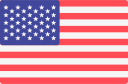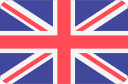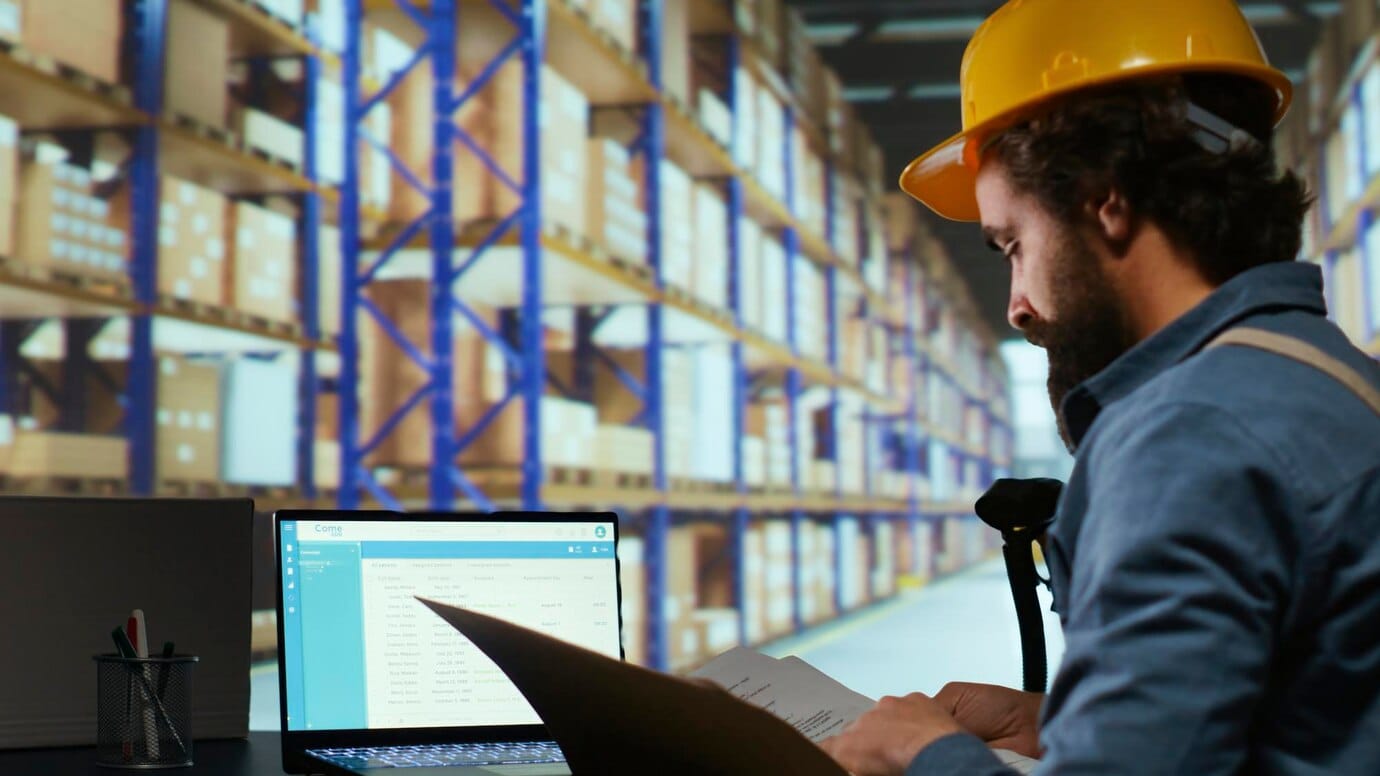Efficiently managing a warehouse in Sri Lanka requires specific tools. Software for warehouse inventory management can enhance productivity by automating processes, minimizing mistakes, and increasing efficiency. How do you narrow down the best option out of so many available? This guide is simple, helping you pick the perfect software for your business’s needs. Let’s dive in!
- The Ultimate Checklist for Choosing Warehouse Inventory Management Software
- Pinpoint Your Warehouse’s Problems
- Ensure Clarity of the Software
- Confirm Scalability
- Assess Other Integration Options
- Analyze Tracking Methods and Policies
- Evaluate Reporting and Analytics
- Confirm Support for Barcode and RFID Recognition
- Evaluate Customer Service Assistance
- Perform a Cost Comparison
- Security Feature Testing
The Ultimate Checklist for Choosing Warehouse Inventory Management Software
Pinpoint Your Warehouse’s Problems
Getting the appropriate software entails first understanding your business’s strategy. Do you need tracking stock in real time? Are you overseeing the organization of several warehouses? What about barcode scanning or order processing? Once you answer these basic questions, jot down software functions that may support your business. For example, some reports track inventory levels, integrations with other software, or even reporting.
Ensure Clarity of the Software
Additional complexity from certain software will impact the speed of your team’s output. A clean and user-friendly, and fully self-explanatory interface is essential. Intuitive interfaces such as neat dashboards, menus and access to Nuts and Bolts to programmed features saves ample time and money, which may otherwise be used during training exercises. Ensure the availability of free trials on the software, as usability is essential before committing.
Confirm Scalability
What if your business expands? Will your software be able to keep up? Find a solution that grows with your processes. The software should be able to support additional products, warehouses, users, or any other changes that you make, and it should do so without racking up too many costs. Scalable solutions save the hassle of changing systems down the road.
Assess Other Integration Options
The warehouse is not an isolated unit. All the software has to work together with everything else in use, which may include an e-commerce platform like Shopify or Amazon, accounting tools like QuickBooks and shipping tools from UPS or FedEx. Having these automations eliminates the need for a lot of manual work, ensuring that different systems are updated to the most recent versions at all times.
Analyze Tracking Methods and Policies
It’s imperative that inventory inaccuracy doesn’t exist. Track stock volume, order processing progress, and shipment steps in real time. The more features you’re able to take advantage of, the less likely you are to experience overselling, stockout, or delays for gifts. If there is mobile access during these times, monitoring the inventory becomes even easier.
Evaluate Reporting and Analytics
Intelligent choices should be based on data. Power in tracking performance indicators like stock turnover vs sales, order fulfillment rate, speed of order processing and customizable reports should all be part of the system. Also, Custom Reporting helps to focus on the figures that matter most to your business.
Confirm Support for Barcode and RFID Recognition
Check whether your warehouse’s software system can accommodate barcodes or RFID tags. These features enhance the efficiency of picking and packing processes as well as cycle counts, minimizing errors in the process. Confirm that the system is compatible with your existing scanners or hardware to avoid unnecessary costs.
Evaluate Customer Service Assistance
Customer support can come in handy even for the most sophisticated software. Reliable customer support via phone, email, or live chat can be a lifesaver. Reviews often indicate how responsive the provider is, so take note of the response metrics. For operations that run 24 hours a day, support being available around the clock is highly regarded.
Perform a Cost Comparison
Certain aspects of your business that consume resources need to be looked after carefully. Pricing needs to be affordable and value transparent pricing that catering to your finances. Some systems charge fees per user base while others use flat or tiered rates. Don’t forget to include setup fees, expenses for training, and other possible add-ons. An optimal offering would not hide extra costs.
Security Feature Testing
Information with inventory data needs to be confidential. Check that the software includes security features such as encryption and user permissions, as well as backups and logs. If the system is cloud-based, make sure these features meet industry standards or else your business is prone to breaches and loss of data.
Conclusion
Selecting the right warehouse inventory management software is essential for streamlining operations, reducing errors, and increasing overall productivity. By carefully evaluating your business needs, prioritizing user-friendly interfaces, ensuring scalability, and verifying integration capabilities, you can make an informed decision. Additionally, consider tracking methods, reporting features, and security measures to protect your data and enhance operational visibility.
At Blue Lotus 360, we offer robust and scalable inventory management solutions designed to meet the unique demands of warehouses in Sri Lanka. Our expert team is ready to assist you in optimizing your operations with technology that grows with your business. Contact us today to explore how our software can transform your warehouse management and drive success.