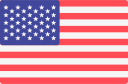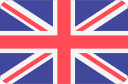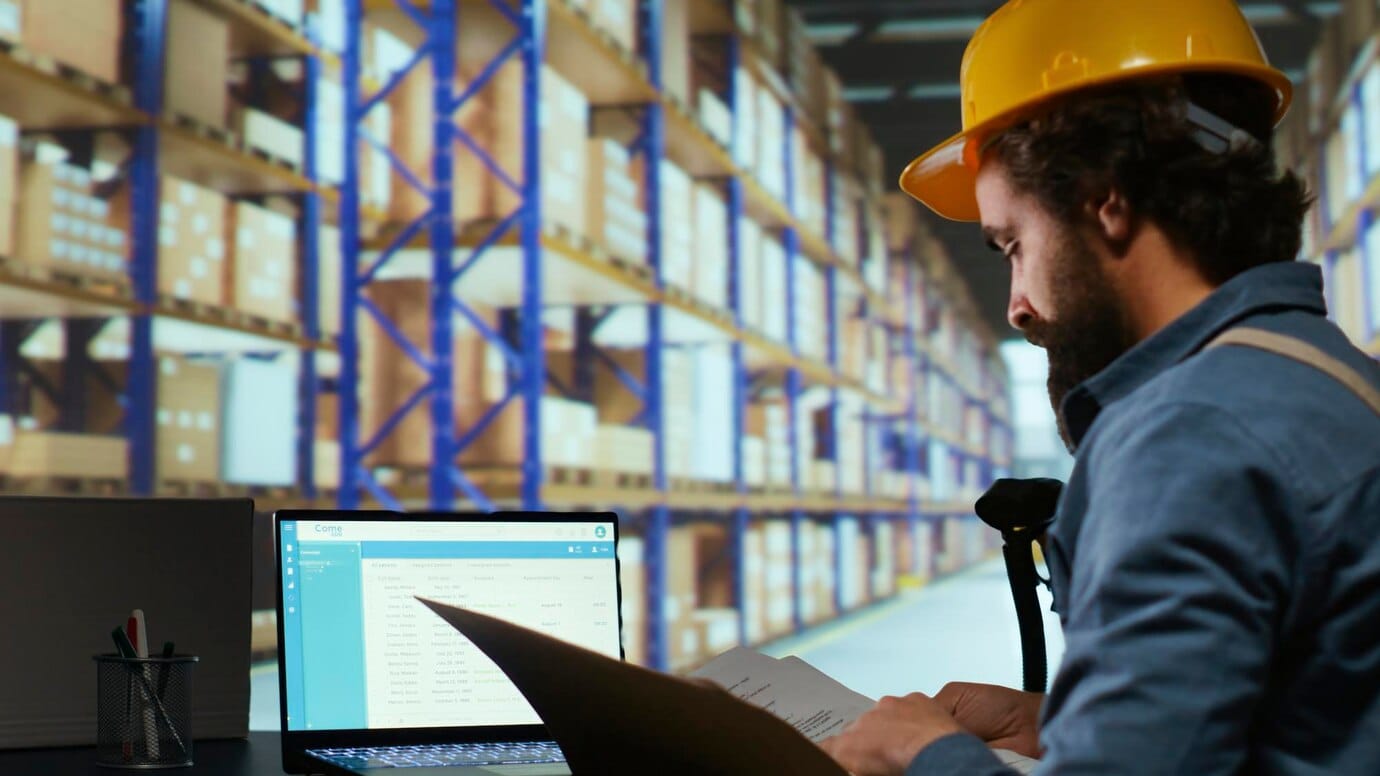Operating a warehouse poses its unique challenges. Even a relatively straightforward business model encompassing inventory tracking, order management, and human resource coordination can become overwhelmingly chaotic.
Cloud-based warehouse management software (WMS) is an incredible tool for automating processes at scale. We have prepared this instructional guide with actionable steps for setting up cloud WMS for you. Let’s get to it!
Why Choose Cloud-Based Warehouse Management Software?
Unlike traditional WMS, which is entirely dependent on local servers, cloud solutions are hosted on the internet. This means no hardware needs to be maintained or IT personnel that need to be employed.
Instead, you get real-time updates, scalability, and access from almost anywhere. Moreover, most providers have subscription options available, making it cost-effective for growing businesses.
How to Set Up Cloud-Based Warehouse Management Software FOR SMEs?
Step 1: Define Your Business Needs
Let’s start with the absolute basics: what do you need? Every warehouse is different. For example, are you dealing with perishable goods? Do you require barcode scanning or integration with e-commerce platforms like Shopify? When brainstorming, try to create a list of necessary features. A wishlist containing tracking, order processing and reporting tools might be a good place to start
Step 2: Choose the Right Software
Each software has its brand image, whether it’s easy to use or has deep analytics features. Make sure you’re working with a free trial version so you don’t have to pay before testing it. Also, check whether it’s accessible through mobile devices. It makes management a whole lot easier.
Step 3: Plan Your Setup
After selecting the software comes the planning stage of the setup process. Settle who will supervise the transition. If it is your warehouse manager or an IT-savvy staff member, they will do just fine. Most providers of WMS in the cloud do have migration tools, but having a backup makes you safe.
Step 4: Import Your Data
Getting your data into the system is the next step. If you have inventory lists, customer details, and supplier information in spreadsheets or older software, they can be exported. Most cloud WMS systems allow for CSV uploads, which makes it so much easier! Verify that your data is precise because a careless mistake in stock quantities may cost your company a lot.
Step 5: Configure the Software
Magic time! Log in to your WMS, and here’s the best part – you get to customize everything. Located in the warehouse? Set warehouse zones. Adjust order workflows and notifications. A system is user-friendly when it makes use of drag-and-drop features because that means no coding is required. Are you having a hard time? The provider’s helping documents and YouTube tutorials will come to the rescue.
Step 6: Train Your Team
Take your time and try to keep it very pragmatic. Explain how your team can check stock, process orders, and generate reports. With many Cloud WMS solutions, you get proper guides, and customer support is also provided. So, take advantage of it if any issue arises.
Step 7: Test and Go Live
You have to check for potential issues by going through a test before making everything functional. Processing fake orders, updating the inventory, and generating reports are some of the steps involved. Did you identify issues? Solutions need to be found. Smooth sailing? It’s time to go live. Start with small changes, like a single product line. As comfort from you and the team increases, scale up gradually.
Final Thoughts
Implementing a cloud-based warehouse management software (WMS) can significantly enhance your business operations by streamlining inventory management, reducing errors, and improving overall efficiency. By carefully assessing your business needs, selecting the right software, and following a structured setup process, you can ensure a smooth transition and successful implementation.
At Blue Lotus 360, we offer robust cloud-based WMS solutions tailored to help businesses optimize their warehouse operations. Our user-friendly platform and dedicated support ensure that your team can confidently manage inventory and orders. Contact us today to learn how our solutions can transform your warehouse management and support your business growth.