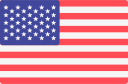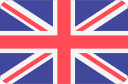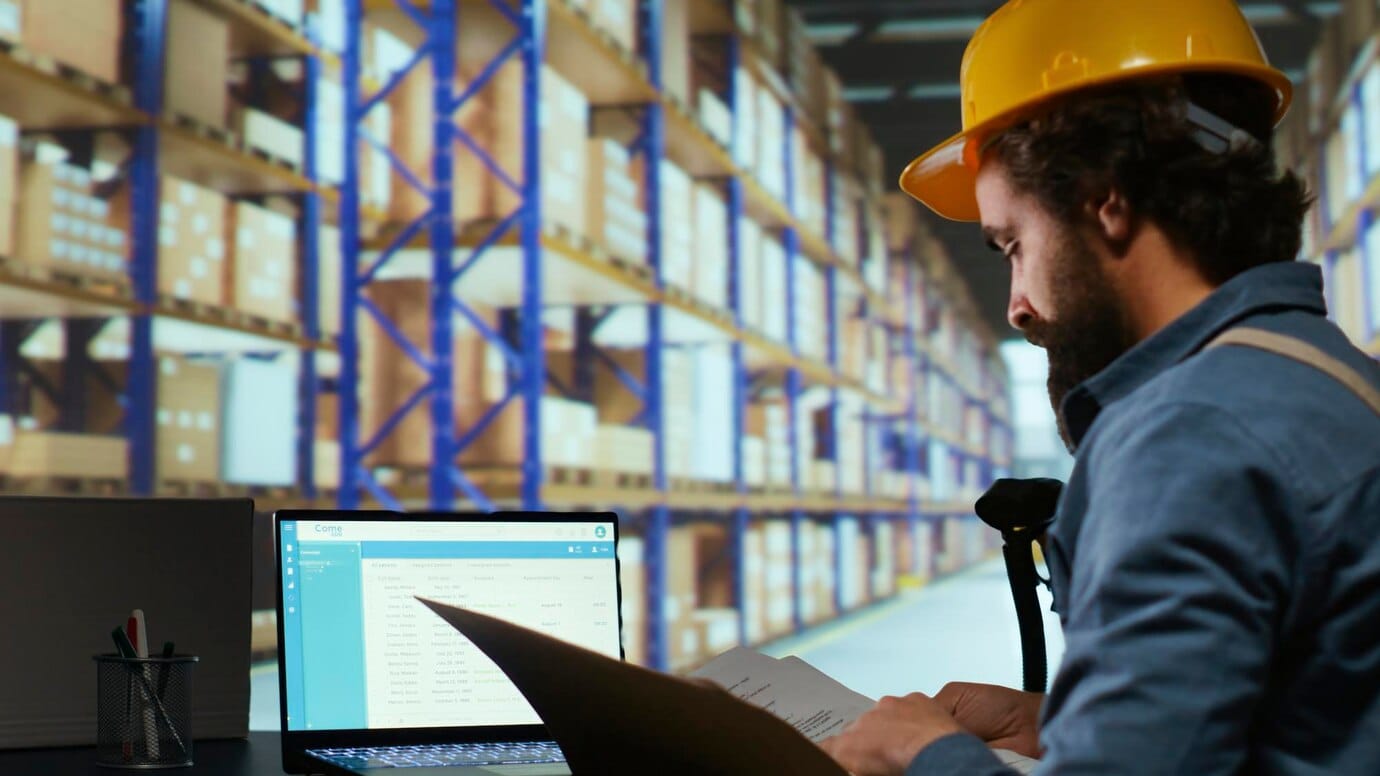- ERP or Standalone WMS?
- What is a Standalone WMS?
- What is a Built-in WMS ERP?
- QuickBooks and WMS Integration Scenarios
- When Standalone WMS Works Well with QuickBooks?
- When ERP + QuickBooks Integration is the Better Choice?
TL;DR
As your business grows, QuickBooks alone may not handle inventory and warehouse needs. You can either add a standalone WMS or move to an ERP with built-in warehouse tools.
Standalone WMS + QuickBooks suits small and mid-sized businesses that want better warehouse control without leaving QuickBooks. It’s cheaper and simpler but offers limited scalability.
ERP with Built-in WMS fits larger or fast-growing companies that need full integration across finance, inventory, and operations. It provides real-time visibility and better reporting but costs more and takes longer to set up.
For a complete solution, Blue Lotus 360 ERP combines accounting and warehouse management in one system—ideal for businesses wanting to avoid juggling multiple tools.
ERP or Standalone WMS?
Being a business owner is not easy. You should be able to monitor stock and process orders, manage finances, and ensure everything is aligned. QuickBooks is a popular accounting tool. However, when you expand, you will need more than QuickBooks. To eliminate errors and delays, you require a more robust warehouse management system.
That leads to a significant question: ERP vs standalone WMS. Do you want to link QuickBooks and a warehouse management system? Or do you go to an ERP with warehouse tools?
This option impacts your performance, price, and capacity. In this guideline, both choices have been explained. We will go through the features, advantages, restrictions, and practical applications. You will also have a clear decision structure to assist you in choosing ERP or WMS.
What is a Standalone WMS?
A warehouse management system is a system that is not integrated with other systems, but it is developed on its own to maximize the operations in the warehouse. It is independent of your bookkeeping program. Imagine that it is a laser-guided instrument that performs only one task: warehouse control.
Core Features
The majority of standalone WMS platforms are comprised of:
- Inventory control: View inventory (in real-time).
- Location tracking: Know exactly where items are stored.
- Barcode / RFID reading: Accelerate receiving and picking.
- Order management: Handle the process of picking, packing, and shipping.
- Returns management: Trace back products.
Advantages
Standalone WMS has the following advantages:
- Specialized solution – It is more effective in the domain of the warehouse than general tools.
- Reduced initial expenditure – Compared to ERP systems.
- Quicker installation of the system- Most WMS are cloud-based systems.
- Easy to use – The employees can master it fast.
Limitations
But a standalone WMS has its negative aspects, too:
- QuickBooks integration issues – You may be required to have additional software to be able to integrate financials.
- Two systems to manage – Warehouse data and finance data live separately.
- Scaling issues – The larger you grow, the more difficult it is to control several systems
Standalone WMS can be effective in those cases when a business is in need of robust control in the warehouse, yet finance is still based on the use of QuickBooks.
What is a Built-in WMS ERP?
ERP means Enterprise Resource Planning. It is a bigger and larger system that integrates multiple business functions. All finance, HR, sales, supply chain, and warehouses are integrated on a single platform.
How It Works
Warehouse management is only one of the modules in ERP. It includes its complete integration with finance and other fields. To illustrate, once you process an order, the warehouse data modifies inventory, and the financial module automatically records revenue.
Advantages
ERP brings many benefits:
- All-in-one system – Does not require additional QuickBooks or WMS.
- Single source of truth- Data flows throughout the entire business.
- Improved reporting – Managers get all the insights in real time.
- Better scalability – Scale up with more users, warehouses, and products.
Limitations
ERP also has some challenges:
- More expensive – Implementation may cost a lot.
- Longer setup – Needs planning and customization.
- Training required – Teams can require adjustment.
ERP is more appropriate when you need scaling in the long run and wish to have a single system rather than several tools.
QuickBooks and WMS Integration Scenarios
Let’s know about warehouse management with QuickBooks integration.
Companies that have QuickBooks as an accounting software will eventually have a time when they will require enhanced control of their warehouse. This is the point when you need to decide whether to retain QuickBooks and install a standalone WMS or integrate QuickBooks with ERP. Both options have advantages, difficulties, and at least one best application.
To see when each of the two approaches is most effective, let’s take a closer look at both scenarios, using real-life examples.
When Standalone WMS Works Well with QuickBooks?
You are a Small or Medium-sized Business
SMBs tend not to require the entire ERP complexity. Businesses require trusted stocking, order tracking, and shipping solutions. An independent WMS offers these capabilities without having to burden employees with modules that they do not need.
In the case of a developing online bookstore, simple inventory tracking, order fulfillment, and barcode scanning may suffice.
You want to keep QuickBooks for Finance
QuickBooks is trusted, known, and used by many small businesses. Most of the companies don’t want to replace it. An independent WMS allows them to scale as they maintain QuickBooks as the financial core.
This is particularly critical to business owners who have accountants who already use QuickBooks. Integration enables warehouse information, such as stock value or the cost of goods sold, to enter QuickBooks automatically.
You Have a Moderate Order Volume
When you send dozens and even hundreds of orders every day, it can be handled by a standalone WMS without any problems. It enhances picking, packing, and shipping without introducing the cumbersome nature of ERP.
When ERP + QuickBooks Integration is the Better Choice?
You Use QuickBooks, but You Require ERP
QuickBooks is not capable of supporting complex requirements such as supply chain visibility, HR management, or planning production. The company does not necessarily replace QuickBooks right away. It’s best to go for QuickBooks ERP integration.
You Have Complex Operations
Enterprises that operate across multiple warehouses, or internationally, with large networks of suppliers, require more than a WMS. ERP also offers end-to-end visibility where purchasing, warehousing, sales, and accounting come together. Even during the transition, QuickBooks can still be used as the financial reporting tool.
You Require Real-time Synchronization Between the Warehouse and Finance
In an independent WMS, the information can be batched. However, real-time updates are frequently required by businesses with high volume. To illustrate, finance should update as soon as the stock levels in the warehouse change. This is done through the integration of ERP with QuickBooks.
A wholesale distributor distributes its thousands of products to retailers all over the nation. QuickBooks has been used to handle invoices and payroll, but the distributor faces a problem with inventory accuracy. They embrace an ERP solution to take control over the supply chain, relationships with vendors, and operations in the warehouse.
After the ERP integration with QuickBooks:
- Inventory is updated automatically.
- The purchase order is directed to the finance department.
- ERP and QuickBooks are synced on invoices.
The distributor can even switch to ERP completely over time, but, in the meantime, accounting can still be done with QuickBooks.
Case Examples
Small Retailer
A boutique clothing retailer is an online store and retailer in a single store. QuickBooks deals with sales tax and payroll. A basic WMS is used to monitor clothing by size and color. Employees read sales data and scan products into inventory. Costs and revenue are matched with integration to QuickBooks. This arrangement is cheap and convenient.
Mid-Size Distributor
A local distributor markets home items to hundreds of retailers. They should have sophisticated WMS capabilities, including multi-location tracking and barcode scanning. QuickBooks is still their finance tool, but they incorporate an effective WMS. Invoices and inventory are kept up to date through integration software. The distributor eliminates mistakes and time wastage without shifting to ERP.
Large Manufacturer
One of the larger manufacturers produces thousands of engine components a month. QuickBooks is unable to run its global supply chain. They are replacing QuickBooks with an ERP that contains warehouse, finance, and HR. The ERP develops a single platform with improved reporting and complete process management. Such a massive operation can only be solved through ERP.
After evaluating multiple alternatives, ERP or Standalone WMS + QuickBooks would be recommended as the most suitable decision based on the following criteria:
Decision Framework: ERP vs Standalone WMS + QuickBooks
Here is a clear framework to guide your choice.
| Factor | Best Fit: Standalone WMS + QuickBooks | Best Fit: ERP with Built-in WMS |
| Business Size & Industry | Small retailers, e-commerce shops | Large manufacturers, distributors |
| Transaction Volume & Complexity | Low to medium volume, simple workflows | High volume, complex workflows |
| Growth Plans & Scalability | Gradual growth, limited expansion plans | Aggressive scaling, long-term growth |
Why Blue Lotus 360 ERP is a Strong QuickBooks Alternative?
Blue Lotus 360 ERP offers a third option: it combines accounting and warehouse management in one system. You don’t need to keep QuickBooks or add a separate WMS.
Key Benefits
- Seamless accounting + WMS integration: You don’t need to use connectors.
- Cloud-first and scalable – The software is ideal for fast-growing businesses.
- Customizable modules – It can fit the system to your industry.
- Easy reporting and real-time sync – make faster decisions with accurate data.
For companies tired of juggling multiple systems, Blue Lotus 360 ERP offers simplicity and power in one package.
Conclusion
QuickBooks and WMS integration can work in different ways. The right choice depends on your size, order volume, and plans.
If you are a small or mid-size business, QuickBooks plus a standalone WMS gives you control without high costs. For a large company with complex needs, ERP integration is the better long-term choice.
If you want one complete solution, Blue Lotus 360 ERP gives you accounting and warehouse in a single platform. You can request a free demo to explore the features.
The most contrarian thing of all is not to oppose the crowd but to think for yourself.
Peter Thiel